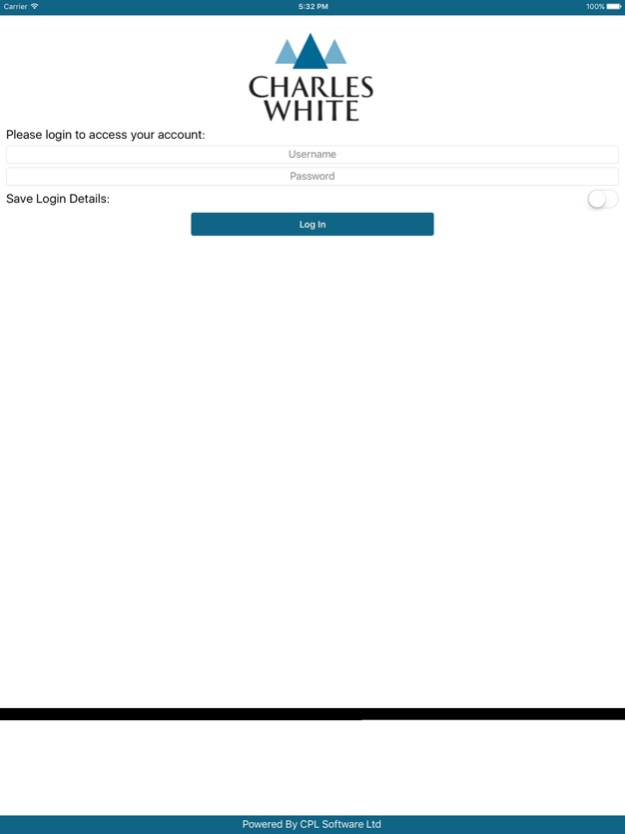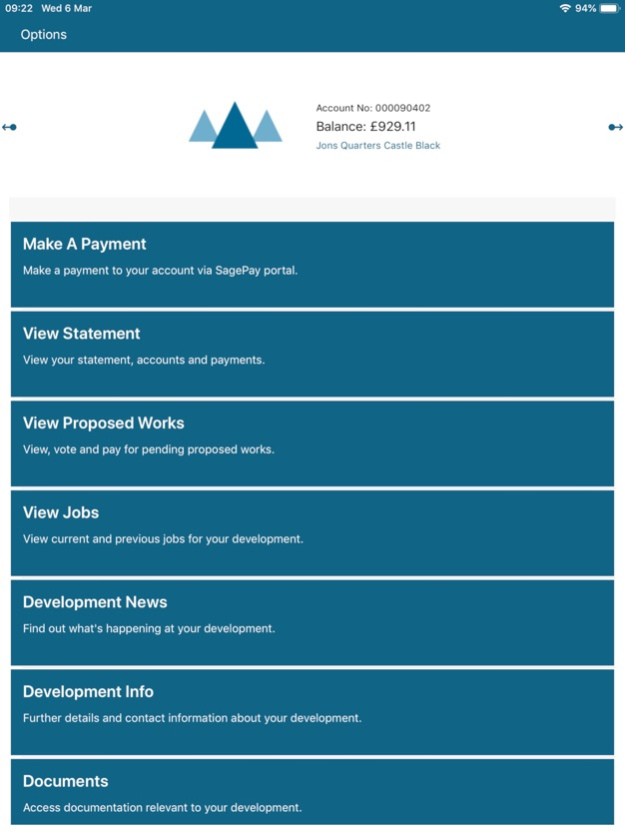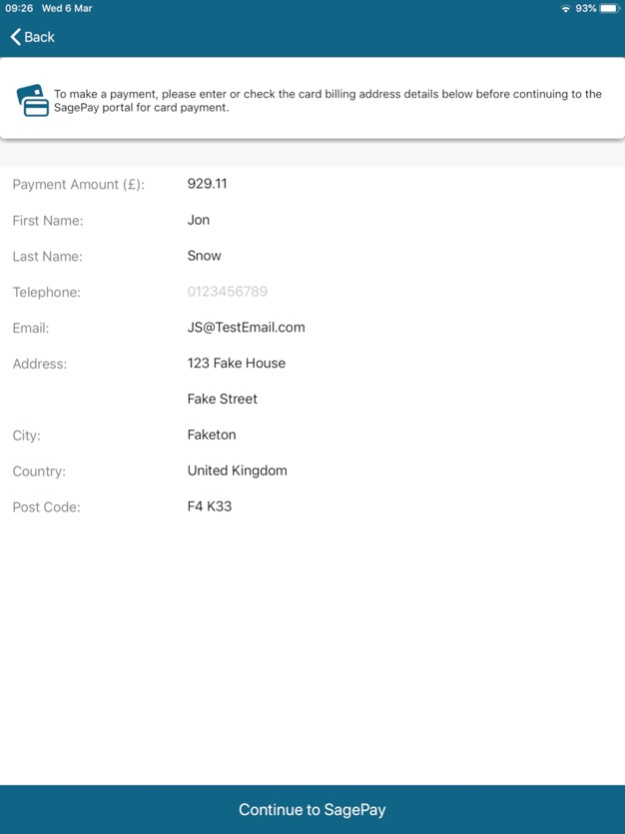My CW 2.58.1
Continue to app
Free Version
Publisher Description
Client delight is core to CW vision and values. We want you, as our client, to have the very best service we can possibly provide and we continue to innovate, investing in our people and our systems to deliver service excellence.
Therefore we are extremely delighted to let you know about our latest innovation and technology enhancement with the launch of our App “My CW”.
For the large and growing number of clients who are using our existing portal we anticipate that the new My CW app will be a positive step in enhancing our clients experience.
If you are a client who is not already registered and using the CW client portal, these are the benefits to using the portal and now app:
- instant access to information at a time to suit for you
- view details of your client relationship manager and the support team
- view news and information regarding the development – for example, we will update you on live information if there is a loss of mains water or electricity supply
- view documents relating to you and your development – these to be available on the app within the next 4 months
- view your accounts and make payment online
- view more in-depth charge information including viewing contractors invoices – the latter to be available on the app within the next 4 months.
Simply download the My CW App from your app store and login using your My Charles White login (client portal registration details).
At Charles White Ltd our core values of Integrity, Corporate Social Responsibility, Staff Delight, Client Delight, Passion and People-Centred Service, are leading us to our core vision of Service Excellence, where we are here to inspire confidence and loyalty from our clients in everything we do.
Jul 8, 2021
Version 2.58.1
Security Improvements
About My CW
My CW is a free app for iOS published in the Office Suites & Tools list of apps, part of Business.
The company that develops My CW is CPl Software Ltd.. The latest version released by its developer is 2.58.1.
To install My CW on your iOS device, just click the green Continue To App button above to start the installation process. The app is listed on our website since 2021-07-08 and was downloaded 1 times. We have already checked if the download link is safe, however for your own protection we recommend that you scan the downloaded app with your antivirus. Your antivirus may detect the My CW as malware if the download link is broken.
How to install My CW on your iOS device:
- Click on the Continue To App button on our website. This will redirect you to the App Store.
- Once the My CW is shown in the iTunes listing of your iOS device, you can start its download and installation. Tap on the GET button to the right of the app to start downloading it.
- If you are not logged-in the iOS appstore app, you'll be prompted for your your Apple ID and/or password.
- After My CW is downloaded, you'll see an INSTALL button to the right. Tap on it to start the actual installation of the iOS app.
- Once installation is finished you can tap on the OPEN button to start it. Its icon will also be added to your device home screen.